Angular pipes
A pipe takes in data as input and transforms it to a desired output. .
syntax {Your Variable | Your Pipe Condition }
for example {{ birthday | date }}
here birthday will display in date format
you can check
Used for decerate or filter Data
Pipes transform Data before display
Costume Pipeline
we can create custome pipe CLI code: ng g pipe `New Pipe Name`
Here Mr./Miss. is identified by newly created pipe named employee-pipe-title
check employee-title-pipe.ts
import { Pipe, PipeTransform } from '@angular/core';
@Pipe({
name: 'employeeTitlePipe'
})
export class EmployeeTitlePipePipe implements PipeTransform {
transform(value: String, gender: String): String {
if(gender.toLowerCase()=='male'){
return "Mr."+value;
}else{
return "Miss."+value;
}
}
}
In view part Use same as inbuilt Pipe and pass parameter by : ex :employee.gender
<td>{{employee.firstName | employeeTitlePipe:employee.gender }}{{employee.lastName}}</td>
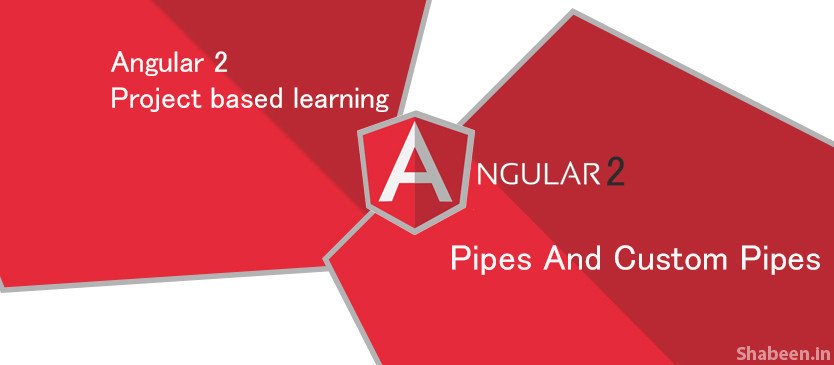
![Angular 2 [PART-9 ] Angular component input properties](/wp-content/uploads/2018/04/shabeenIn.angular_component_input_properties.jpg)

![Angular 2 [PART-3] Module](/wp-content/uploads/2018/04/shabeenIn.Angular_modules.jpg)
![Angular 2 [PART-4] Components](/wp-content/uploads/2018/04/shabeenIn.Angular_components.jpg)